How to close or delete a Google AdSense account.
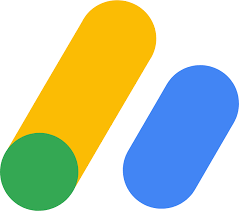 Google AdSense is a Google’s product with the help of which you can earn money by showing advertisements in your website, YouTube or Android apps.
Google AdSense is a Google’s product with the help of which you can earn money by showing advertisements in your website, YouTube or Android apps.
How to delete an AdSense account
If you want to delete or close Adsense account, so follow these Easy steps –
- First of all login in AdSense.
- Go to Account and click in Delete account.
- Then click in Confirm button.
After that, an email must have come from AdSense in your Gmail account, open that email and click in the provided link. Then Your Google AdSense account will be deleted as soon as you click on the link.
Note
Sometimes you do not have the option to delete the account, so first of all close your Admob account and remove all the websites from your AdSense.
