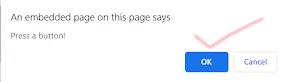How To Add Confirmation Dialog Box in Blogger/Blogspot Website
Confirmation popup
If you want a confirmation dialog box is to be placed in the website/blog with OK and Cancel option. If click on OK, then the further process will done, if click in the cancel, then the process is cancel.
So go on doing as I say.
How to do
>> First, create a class with any name in the button in which you want the Confirmation box.
Example –
<button class=”confirmationpopup”> Click Here </button>
>> Now open your Theme in HTML Mode.
>> Now paste the code somewhere between <body> … </body>.
<script>
$(document).ready(function(){
$(".confirmationpopup").click(function(){
var txt;
var r = confirm("Click OK to Download !");
if (r == true) {
txt = "You pressed OK!";
} else {
return false;
}
});
});
</script>
>> Now save the theme.
Watch Video
[embedyt] https://www.youtube.com/watch?v=pmHJa114GT4[/embedyt]