PAGE INDEXING in WordPress WordPress’s Default sitemap is automatically created PAGE sitemap. If you want to stop indexing PAGE in search engines so follow simple steps. How to Stop PAGE indexing Open functions.php of active theme. Paste given code and SAVE. add_filter( ‘wp_sitemaps_post_types’, function( $post_types ) { unset( $post_types[‘page’] ); return $post_types; } );
How To
Permalink Structure Website’s url in permalink in wordpress, and you want to change url structure without any coding so follow simple steps- Open WordPress’s Dashboard . Click on Setting then go to Permalink. Select any one structure and click on SAVE button. Hope you know how to change permalink structure in WordPress. Thanks for visiting […]
WordPress Sitemap All published url show on sitemap. If you want to change maximum url limit on wordpress default sitemap so follow simple steps – First Method – Open cpanel and open public_html folder. then find sitemaps.php file. scroll down and change 2000 to your choice. Second Method – >> Open active theme’s functions.php file […]
MCU Makhanlal National University from Bhopal (Madhya Pradesh). The university has 11 academic departments and awards bachelor’s, master’s and PhD degrees. How Can I Apply Degree from Home Hey! you can easily to apply for Degree/Diploma/Migration/Provisional Certificate of Makhanlal University. Follow simple steps – Go to MCU Mponline. click on Given link to apply Certificate. […]
Robots.txt Is a standard file of websites to communicate with web crawlers and other web robots. And its help to block and indexing files. How to submit robots.txt on Google first of all create robots.txt file, When you successful robots.txt file then follow simple steps – Go to this link – Click Here. create property […]
Twenty twenty two Theme WordPress launch new theme for blog, this theme available in your WordPress dashboard. If you wanna to apply this theme so go to dashboard > appearance > theme . Download – Click Here What’s new on Twenty Twenty Two Theme Twenty Twenty Two Theme created by the WordPress team, These are […]
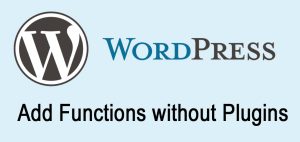
WordPress is a content management system based on php language, which uploads content to the website by WordPress. If WordPress is allowed to index, then the content written by WordPress in google or bing starts appearing in the search engine. Select Add Some Feature in WordPress Theme without using any Plugins. ALT name in IMAGE/thumbnail […]
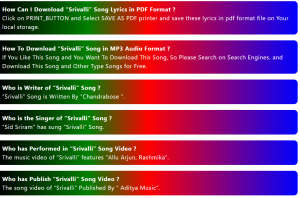
Multi Color in Background Using CSS Hey! Design Attractive website using CSS, in this Article have some code to add or design multi color in background using CSS. So follow paste simple code in your Style section or paste where you want multi color Background. Paste simple code and modify according to your choice – […]
When you use after and before condition and you want to add hover in css code so follow these steps and use hover in after/before tag. How to use hover tag in After/Before when you have already add after/before tag like- .post h3:after { width: fit-content; background: red; } or .post h3:before{ width: fit-content; background: […]
Hey! today i share code to show ads before heading tag, You can add given code with ads code in functions.php and show ads before heading tag like – h1, h2, h3, h4, h5, h6 . How to Show ads Before Heading Tag open theme and go to active theme’s functions.php file. then paste given […]
