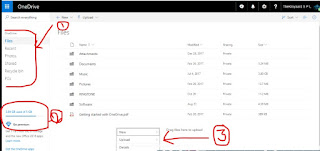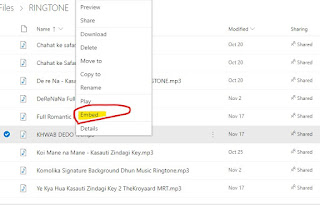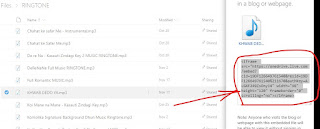Best Free Online Storage for Downloading Website?
Online Storage – HINDI
Google Drive
>> Open https://www.google.com/drive .
>> Then Sign In. (Enter Gmail ID and Password) for Login.
>> Ok ! I Will Explain With This Image.
>> You See Your MY Drive or Storage.
1 – Go to Clean Space Then Right Click from Mouse and Create New Folder.
2 – Now Right Click from Mouse Button Then Upload Your File.
3 – You can Upload Folder , click Right Button Of Mouse Button.
4 – You can create Office Work Sheet from Google Drive.
5 – See Left Side All option of Google Drive.
6 – Left-bottom side is File Sta rage Availability Meter.
7 – You See Your All File and Folder.
One Drive>> Open https://onedrive.live.com .
>> Sign in Onedrive. (Enter Hotmail or Live or Outlook Email ID and Password)
>> Ok ! See Image the Understand.
1 – Left Side You See Every Option Providing from Onedrive.
2 – You Can See Free Space and Used Space.
3 – Click Right Button from Your Mouse then Create folder and Official Documents (excel, ppt, word etc).
2 – Create Direct Download Link
Google Drive
>> Select Your File Then Click Mouse Right Button.
>> then Click GET SHAREABLE LINK.
>> Copy Shareable Link.
=> https://drive.google.com/open?id=0B43_dHHBOd9zY3hUam1WVjlOWFE
Some keyword Change for Make Direct Download Link
=> https://drive.google.com/uc?export=download&id=0B43_dHHBOd9zY3hUam1WVjlOWFE
OneDrive
>> Select Your File for Creating Download Link.
>> Select Your File And Click Right Button then click on Embed.
>> Copy Emended Link.
<iframe src=”https://onedrive.live.com/embed?cid=19DF126649761540&resid=19DF126649761540%211670&authkey=ALGXF249ZsOny14” width=”98″ height=”120″ frameborder=”0″ scrolling=”no”></iframe>
Delete Some Code And Change one Keyword Form Making Downloadable Link.
https://onedrive.live.com/download?cid=19DF126649761540&resid=19DF126649761540%211670&authkey=ALGXF249ZsOny14
3 – Downloading Meter
>> Google Drive’s Not Showing Downloading percentage.
>> OneDrive’s Show Downloading Percentage.
[Total_Soft_Poll id=”2″]