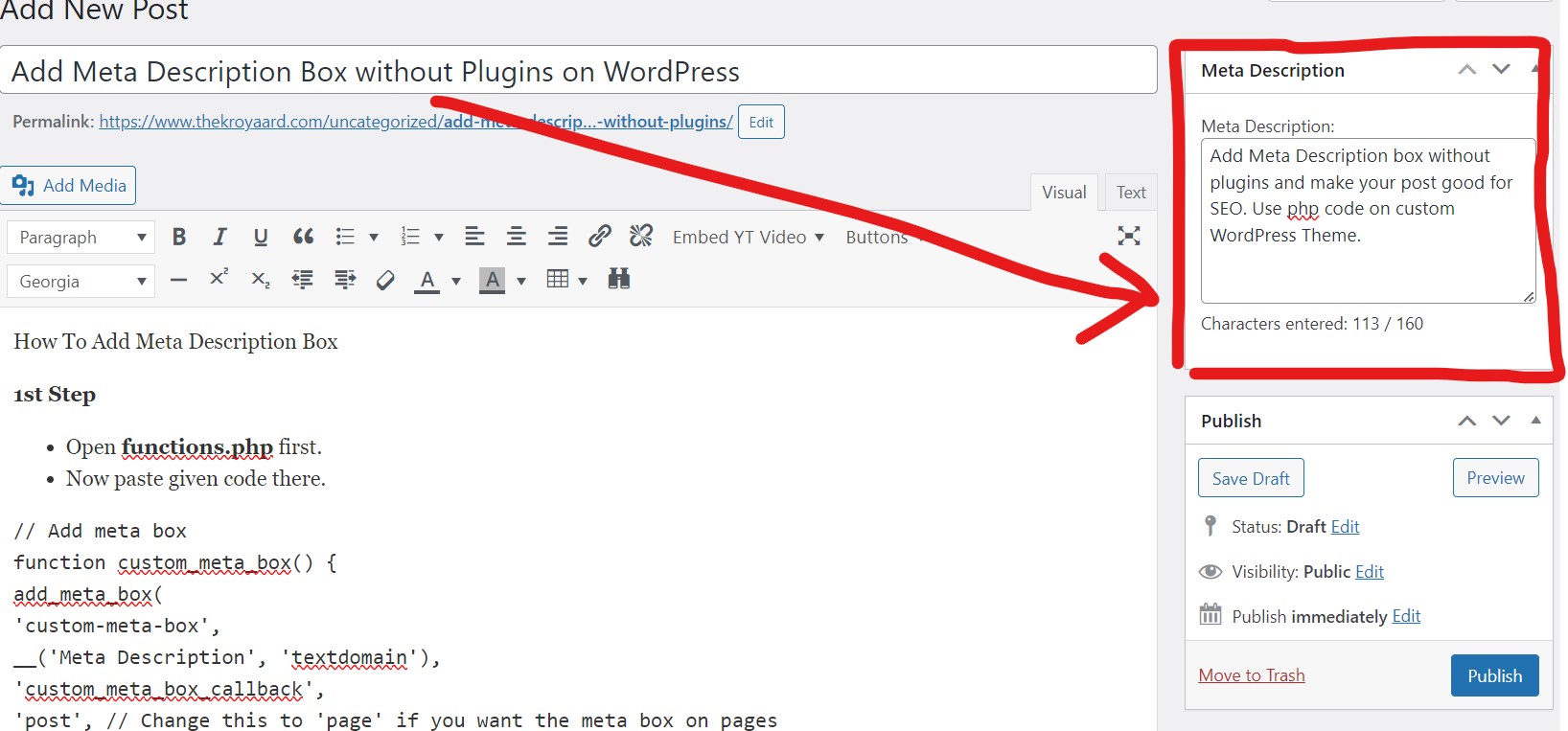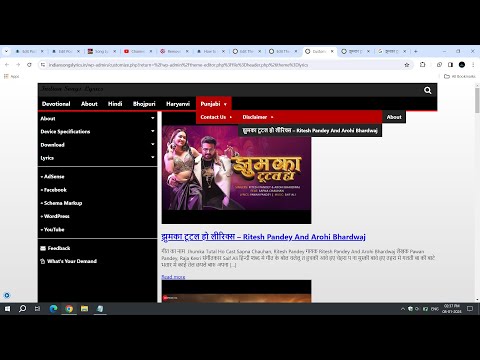If you want to set automatically image on left, right or center with small, medium or full size. But not know how to set automatically . So use given code on your WordPress theme.
How to Set Automatically image settings
- Open functions.php file and paste given code there.
function wps_attachment_display_settings() {
update_option( 'image_default_align', 'left' );
update_option( 'image_default_link_type', 'none' );
update_option( 'image_default_size', 'large' );
}
add_action( 'after_setup_theme', 'wps_attachment_display_settings' );
- Then click to SAVE button for save or take changes.
Changeable
image_default_align to left, right or center
image_default_size to small, meduim, large or full
Hope this code will work. Thanks for visiting.