Want to show automatic thumbnail in wordpress website. So simple code add in your website and enable to automatic set thumbnail. How To Do follow simple steps and paste given code in your functions.php file. Then SAVE now and take e new effect in your active theme – Open cpanel and open pubile_html. Then open […]
WordPress
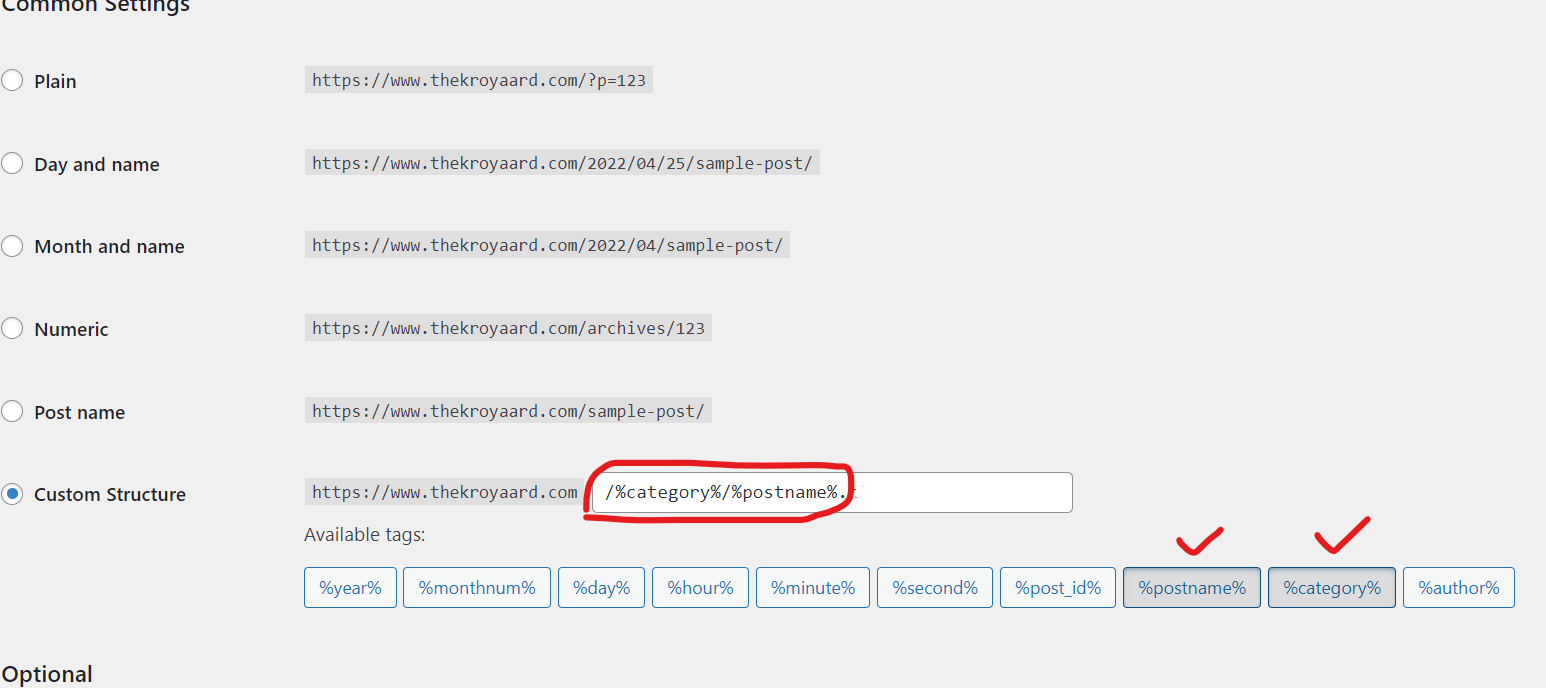
You want to show only parent category name on slug/url/permalink. So simple add category on permalink structure and add given code in your active theme’s functions.php. Watch Video How To Do First of all set or add category in permalink, So follow simple steps– Go to WordPress DASHBOARD. Click on Setting then click to Permalinks. […]
Lite Embed You can embed youtube videos in your website using lite embed code, Paste given code in your website’s theme and increase webpage speed. Go to There for Code – Click Here Modified Codes Embed Videos <div class=”youtube-player” data-id=”VIDEO_ID” data-src=”https://www.youtube.com/embed/VIDEO_ID”></div> Css Code .youtube-player { position: relative; padding-bottom: 300px; height: 0; overflow: hidden; max-width: 100%; […]
When you create your own designed wordpress theme. So add some important codes in your custom theme. And make powerfull theme for wordpress. How to Add Important Code Open your theme’s functions.php file. Then click here and all given code paste in your theme’s functions.php file. Then SAVE theme file and Take a new effect […]
You can easily change your blog post’s permalink structure using code. If you want to change so paste given code in your theme’s functions.php file and take new changes in permalink structure. How To Change Permalink Structure Open active theme’s functions.php file. Paste code and click on SAVE button. Code – add_action( ‘init’, function() { […]
Sometime JavaScript code decrease your website’s performance and user experience. If you want to remove unused JavaScript so paste simple code on your website. Code – function wp_remove_scripts() { // check if user is admin if (current_user_can( ‘update_core’ )) { return; } else { // Check for the page you want to target if ( […]

Have you social media account, and want to add in your WordPress’s website without any type of plugins, So follow simple steps and add social media account. How To Add Social Media Account Open WordPress Dashboard then go to Appearance. Then click on Customize. Then click on Widget and select Sidebar. Then click on ADD […]
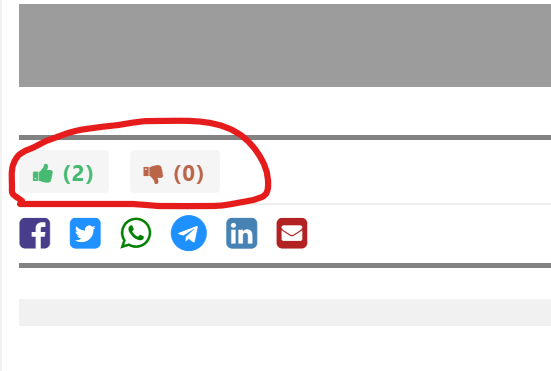
Hey you can easily add like and dislike button on your wordpress website. Use two different code in wordpress’s theme and add like and dislike button. How To Add Like & Dislike Button If you have custom coded WordPress theme so paste given codes on wordpress theme without any type of worries. Follow simple steps […]
You can change sitemap’s url limit, order, and orderby filter without any type of plugins. Paste given code in functions.php and SAVE functions.php file. Code – add_filter( ‘wp_sitemaps_posts_query_args’, function ( $post_type ) { $args = array( ‘orderby’ => ‘modified’, ‘order’ => ‘DESC’, ‘post_type’ => $post_type, ‘posts_per_page’ => 200, ‘post_status’ => array( ‘publish’ ), ‘no_found_rows’ => […]
Hey if you want to add print button for selected matter under DIV section in your WordPress. So follow simple steps and make it on your WordPress website. How To Do First of all add button and create DIV box. Then add id in button and div part. Example:- Button – <button id=”splPrint“>Print </button> DIV […]
