Make account in https://publishercenter.google.com/ then add publication section. Then add your website for google news. If you don’t know so follow simple steps. Hot to Apply for Google News first of all make account in https://publishercenter.google.com/. Create or add publication then enter name and your website in blank box. After your successfully created then Go […]
WordPress
Customize your website’s scroll bar using CSS in your WordPress and Blogger website. Paste given code and change something link background color, scrollbar width etc. How to Customize Scrollbar Open website’s active theme, Then paste given code in STYLE section or CSS section. *::-webkit-scrollbar-track { -webkit-box-shadow: inset 0 0 6px rgba(0,0,0,0.1); background-color: #eee; border-radius: 5px;margin-left:-5px!important; […]
Add given JavaScript code in your Website for open all External link in New Tab. So follow simple steps and make this function in your website without using any third-party plugin or script. Code – <script> function externalLinks() { for(var c = document.getElementsByTagName(“a”), a = 0;a < c.length;a++) { var b = c[a]; b.getAttribute(“href”) && […]
Show Page’s content to another page or anywhere in your theme. Use PHP code and make it to show in your WordPress’s Website. Code <?php // query for the about page $your_query = new WP_Query( ‘pagename=contact-us’ ); // “loop” through query (even though it’s just one page) while ( $your_query->have_posts() ) : $your_query->the_post(); the_content(); endwhile; […]

Sometime blog post not index in google or delay index. So today i tell you how to index or appeal for index new post in Google. How to Do First of all create account in Google search Console then go to URL Inspection Tool. Then enter URL. If post is not index in google so […]
Download HTML’s DIV section’s matter in PDF format. Just use jQuery in your website and make download button for download DIV’s matter in PDF. How To Do First of all Add some code in your DIV section like – <div id=”content”> <h3>Hello, this is a H3 tag</h3> <p>A paragraph</p> </div> <button id=”cmd”>Download PDF</button> Then add […]

Add these css code for heading, And make more attractive website. Have any required so Contact me using contact us section. Red-White .post h3 { color: white; font-weight: bold; background: -webkit-linear-gradient(left, red, white 50%); padding-left: 10px; padding-top: 10px; padding-bottom: 10px; border-radius: 10px; border: 2px solid black; } Blue-white .post h3 { color: white; font-weight: bold; […]

Heading Css – Indian Flag .post h3 { color: black; font-weight: bold; background: -webkit-linear-gradient(top, orange, white 50%, green); padding-left: 10px; padding-top: 10px; padding-bottom: 10px; border-radius: 10px; } Paste this CSS code in your website and make attractive for Indian website’s.
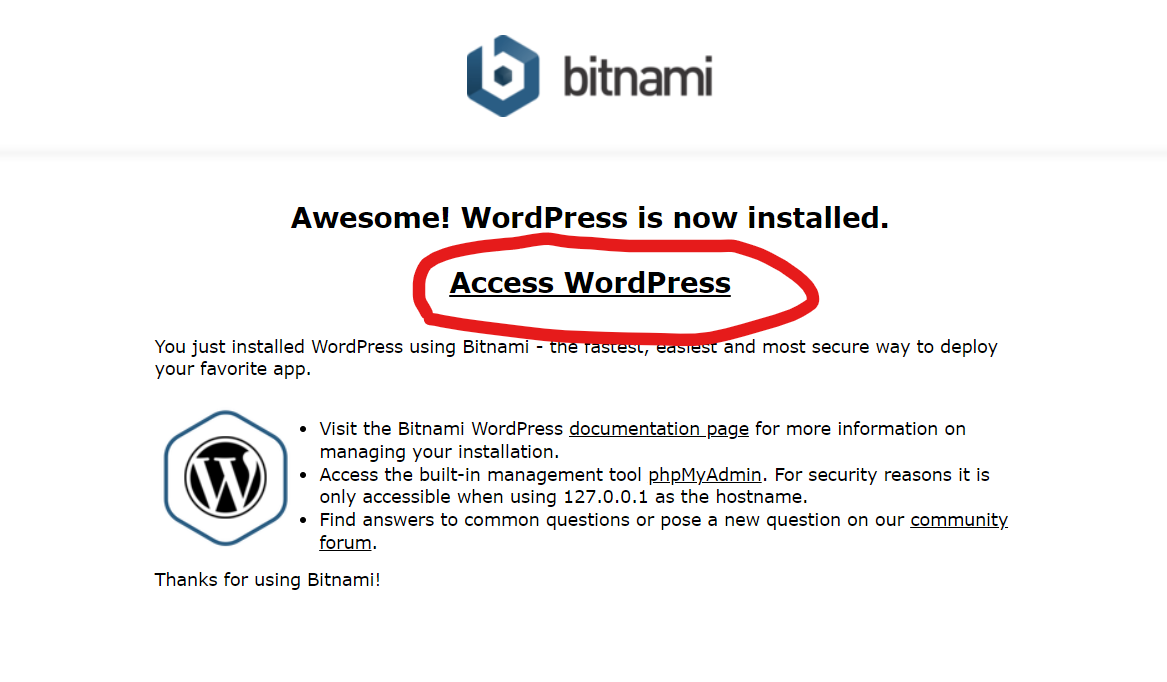
You can know to run WordPress by installing WordPress on your computer. In this article, I will tell how you can install and run WordPress on your computer. How to install WordPress on computer If you want to install WordPress on your computer, then by following some simple steps, you can install WordPress on your […]
Change to Latest PHP version and make more secure and powerful your WordPress’s CPANEL. In this article i share how to change php version. How To Change Follow these simple steps and change php version without any worries and make more secure your WordPress site. So follow these – Open or Login CPANEL. Then click […]
