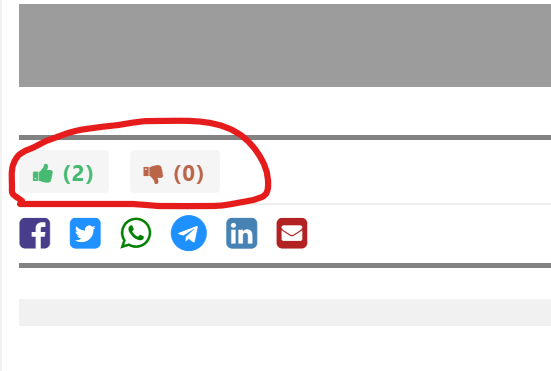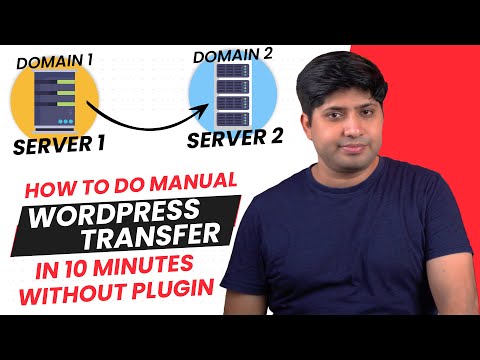Hey you can easily add like and dislike button on your wordpress website. Use two different code in wordpress’s theme and add like and dislike button. How To Add Like & Dislike Button If you have custom coded WordPress theme so paste given codes on wordpress theme without any type of worries. Follow simple steps […]