Show Last Element Full Width using simple CSS code
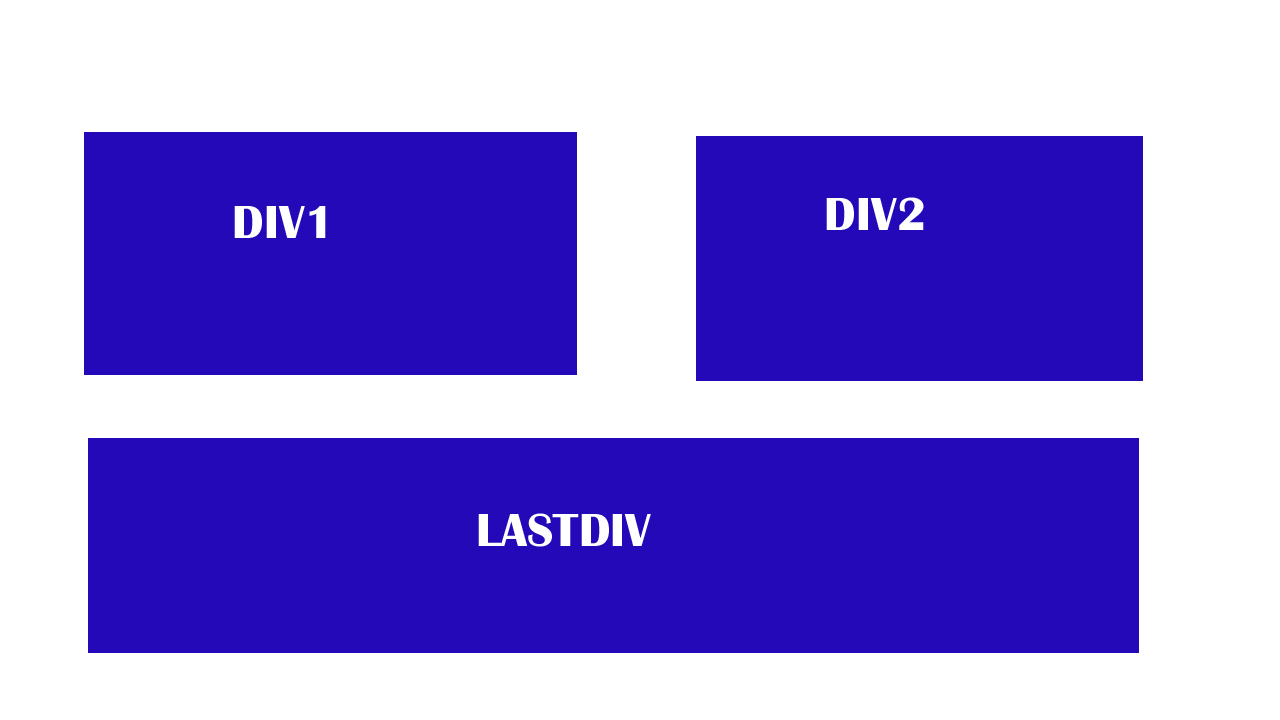 When you use display:grid and you want to show last element with full width so use simple grid css code. So now open live-executor and do coding.
When you use display:grid and you want to show last element with full width so use simple grid css code. So now open live-executor and do coding.
Live Executor – Click Here
1st step
You have simple three DIV tag like –
<div class="tktrickgrid"> <div>something1</div> <div>something2</div> <div class="lastdiv">something3</div> </div>
So now use simple code for class=”tktrickgrid”
.tktrickgrid{
display: grid;
grid-template-columns: auto auto;
}
2nd step
Now use given code for show lastdiv for full width
.lastdiv {grid-column: 1/-1;}
I hope this code will helpful for you. thanks for visiting.
Final Code
<div class="tktrickgrid">
<div class="tktrickgridd">something1</div>
<div class="tktrickgriddd">something2</div>
<div class="lastdiv">something3</div>
</div>
<style>
.tktrickgrid{
display: grid;
grid-template-columns: auto auto ;
height: 500px;
gap: 20px
}
.tktrickgridd {background: yellow}
.tktrickgriddd {background: blue}
.tktrickgrid .lastdiv {grid-column: 1/-1; background: red}
</style>
