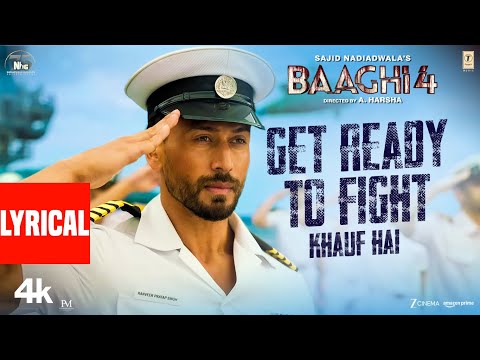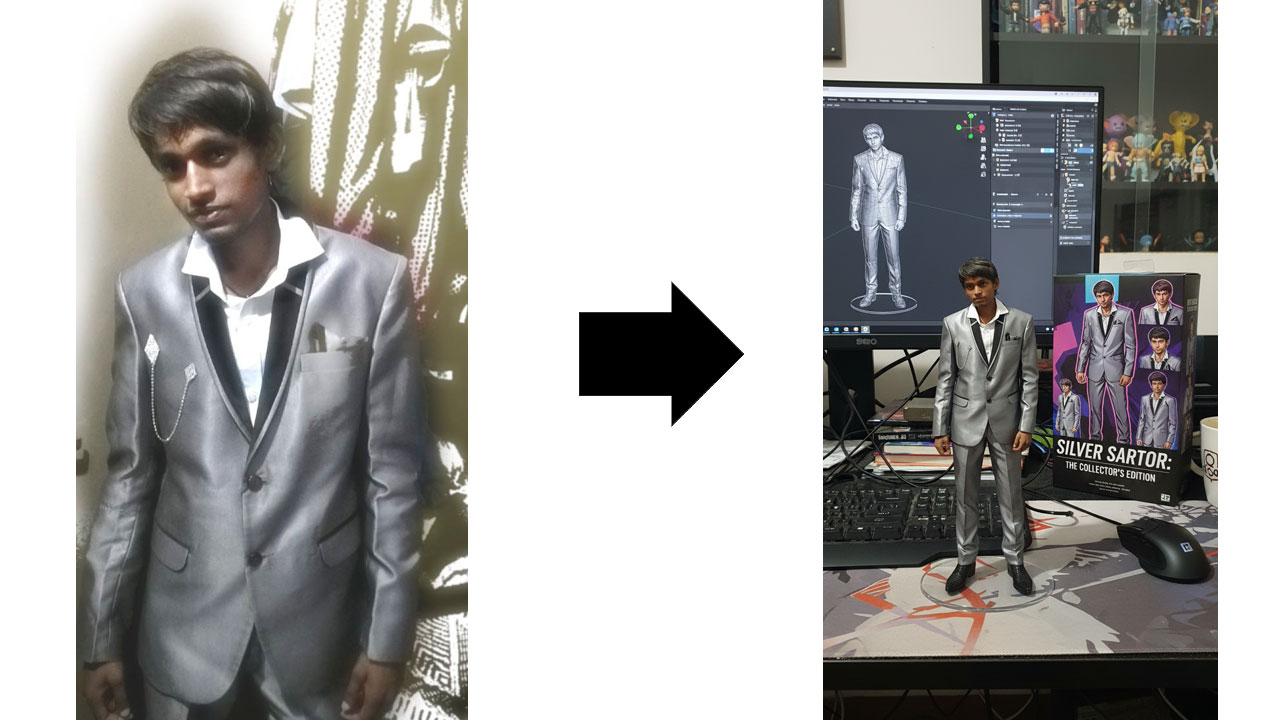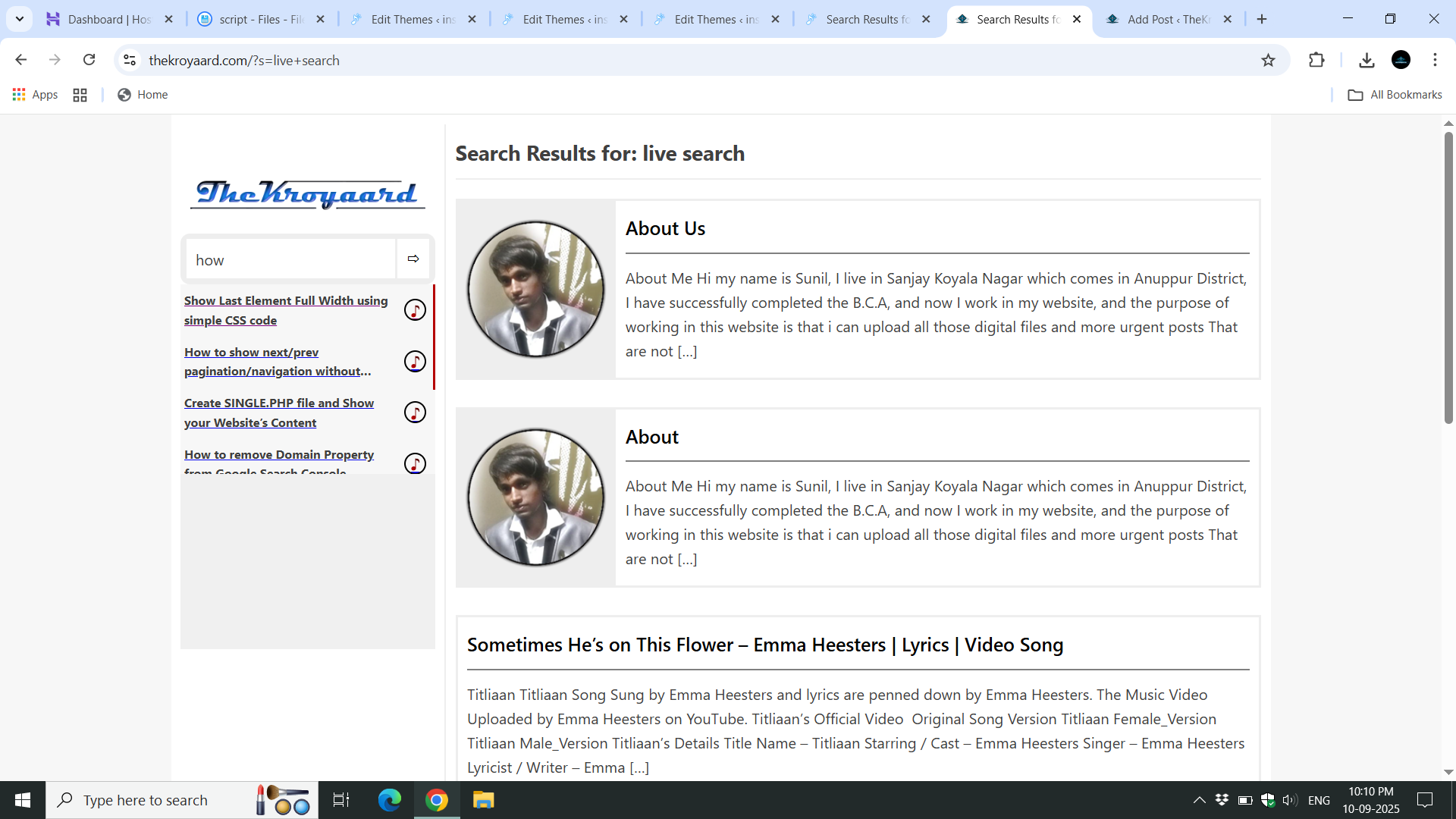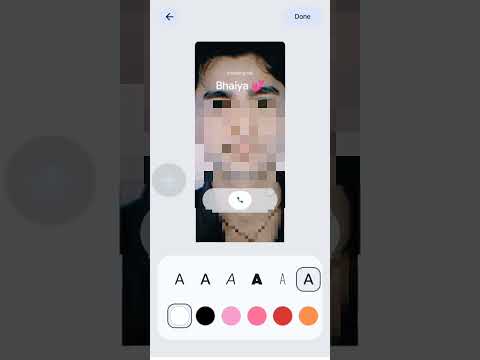Marjaana गाना जो Punjabi भाषा मे है । इस गीत को B Praak, Siddhaant Miishhraa द्वारा गाया गया है, व Sameer Anjaan द्वारा लिखा गया है और Siddhaant Miishhraa इसके संगीत निर्देशक हैं। Tiger Shroff, Harnaaz Sandhu, Sonam Bajwa, Sanjay Dutt मुख्य भूमिका में हैं। और यह संगीत वीडियो T series द्वारा YouTube पर अपलोड […]